Open the Learner Activity report.
Locate the user in the list, or use filters to search for the user by name:
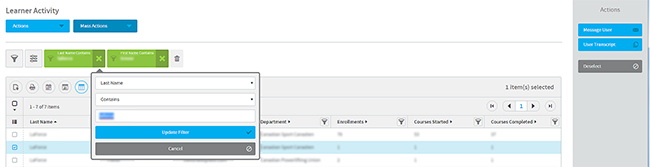
Once you have located the user, click to select them and then click Actions > User Transcript. You can then see the status of all of the courses the user is enrolled in.